Select the View>Shortcuts Settings>Show Shortcuts to display a list of fields and their values in a pane on the left side of the module window. The values displayed are for the current record:
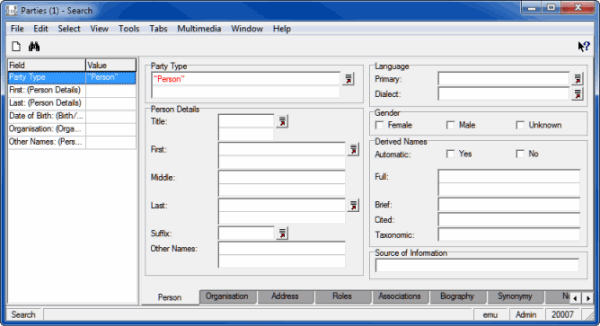
There may be several Shortcuts Views available for a module.
In Shortcuts View it is a simple matter:
- To move directly to a field wherever it is located in a module by double-clicking the field in the Shortcut List pane.
- To view values for any listed field as you browse records using the Next
 and Previous
and Previous  arrows in the Tool bar.
arrows in the Tool bar.Note: It is possible to set specific colors for certain fields when they display in this Shortcuts View. Fields that contain default values can be set to display in one color and fields in which data has been edited but not yet saved can display in another color (see Shortcut List options for details).
It is possible to turn on / off the display of Shortcuts, to create and edit your own Shortcuts View, specifying which fields to display, and to select which Shortcuts View to use.
To enable Shortcuts View:
- Select View>Shortcuts Settings>Show Shortcuts from the Menu bar.
There may be several Shortcuts Views available for a module.
To select a Shortcuts View that you created previously or (if you have been given permission to do so) one that was created by another user:
- Select View>Shortcuts Settings>Choose Shortcuts from the Menu bar to display the Shortcuts box.
- Select a Shortcuts View and click OK
-OR-
Double-click the item.
You can create your own Shortcuts View to display fields that you use most often:
- Select View>Shortcuts Settings>Choose Shortcuts from the Menu bar to display the Shortcuts box.
- Click New to display the Shortcut Properties box:
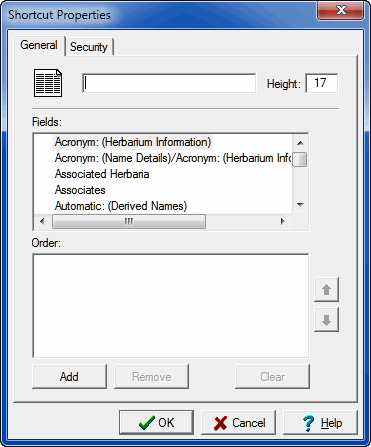
- Enter a descriptive name for the list in the top text field.
- Select a field in the Fields list and click Add
-OR-
Double-click the field.
The field is added to the Order list.
Continue to select and add all the fields you wish to include in Shortcuts View.
- Use the Up and Down arrows to the right of the Order list to move a field to the position in which it is to display (the first field in the list is at the top of the list, and so on).
- If you wish to make this Shortcuts View available to other users / groups, select the Security tab and add the users / groups to the Access list (or select Everyone to make it available to all users).
- Click OK.
The new Shortcuts View is added to the Shortcuts box.
When a Shortcuts View has been selected and is displaying, you can edit it (if you created it or have been given permission by its owner to do so):
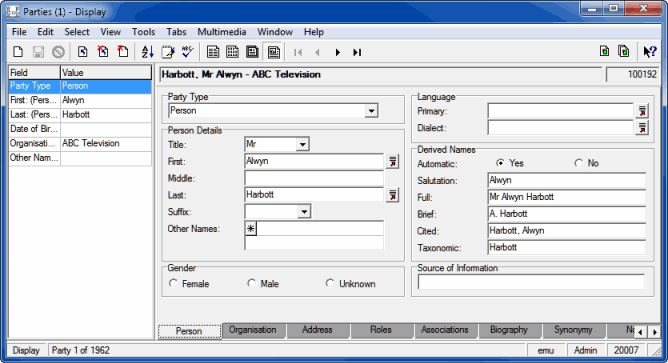
Note: See How to create a Shortcuts View for details about giving others permission to view / edit a Shortcuts View.
- Select View>Shortcuts Settings>Change Shortcuts Settings from the Menu bar.
The Shortcut Properties box for the current Shortcuts View will display:
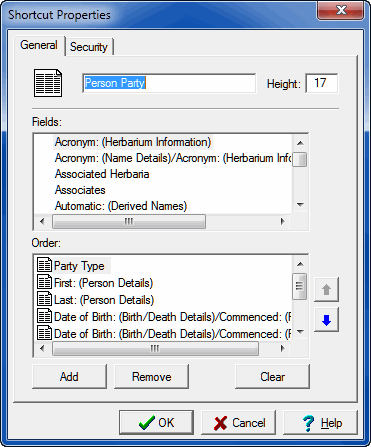
- Edit the Shortcuts View as required:
- Edit the Shortcuts View name in the top text field
-OR-
Add a field to the Shortcuts View by double-clicking a field in the Fields list (it is added to the Order list)
-OR-
Remove a field by selecting it in the Order list and clicking Remove
-OR-
Use the Up and Down arrows to the right of the Order list to move a field to the position in which it is to display (the first field in the list is at the top of the list, and so on)
-OR-
To make this Shortcuts View available to other users / groups, select the Security tab and add the users / groups to the Access list (or select Everyoneto make it available to all users).
- Edit the Shortcuts View name in the top text field
- Click OK.
Changes to the Shortcuts View are saved.
